Corrigir erro na instalação do Windows Server 2012 R2 no VMWare Player
Enquanto tentava instalar o Windows Server 2012 R2 no VMware Player em meu notebook encontrei o seguinte erro:
Windows cannot find the Microsoft Software License Terms. Make sure the installation sources are valid and restart the installation
 |
| Erro ao instalar Windows Server 2012 R2 em VMware |
Para corrigir este problema bastou apenas criar uma nova Virtual Machine e selecionar a opção:
I will install the operating system later.
 |
| Selecionar : I will install the operating system later. |
Esta configuração foi suficiente para a instalação proceder com sucesso.


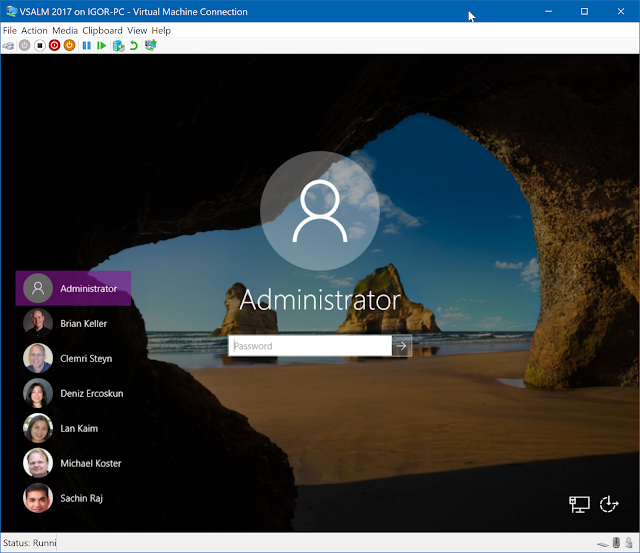
Comentários
Postar um comentário